2. Metronome, BPM, and Tempo Changes
hotkeys used in this post
| Metronome | ||
|---|---|---|
| 7 numpad | mute/unmute metronome (only works if you have a click trick) | |
| 8 numpad | pre count on/off |
| ALT + 2 | change BPM | |
| T | change bpm by tapping the tempo (bpm must be selected in midi controls) |
| Recording | ||
|---|---|---|
| ALT + L | loop recording (also enables loop play) | |
| 5 numpad | punch recording | |
| shift + f12 | half-speed recording |
- ALT + 1 = change the meter. (handy when you want your clicktrack to be double tempo)
- CMD + 6 = pen tool
Creating a metronome
In order to have a clicktrack in PT you’ll need to create one. Unfortunately there is no hotkey to do this, so we’ll have to do it manually.
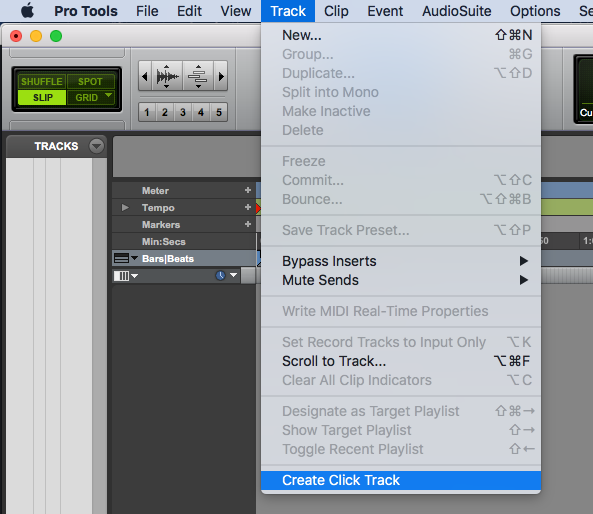
It will automatically create a new track for you with an instance of CLICK 2. You can alter the sound of the metronome via this plugin.

Hotkeys:
- Use 7 on your numpad to mute and unmute the metronome.
- Use ALT + 1 to change the meter. (handy when you want your clicktrack to be double tempo)
Changing the BPM
Changing the BPM in your session can be done by clicking on the + icon or ALT + 2
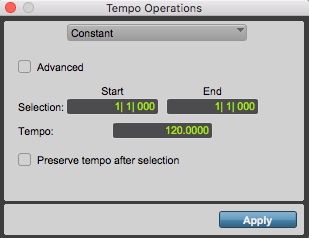
Changing the BPM overtime

Hotkeys:
- Use CMD + 6 to select the draw tool. You can draw straight lines like this:
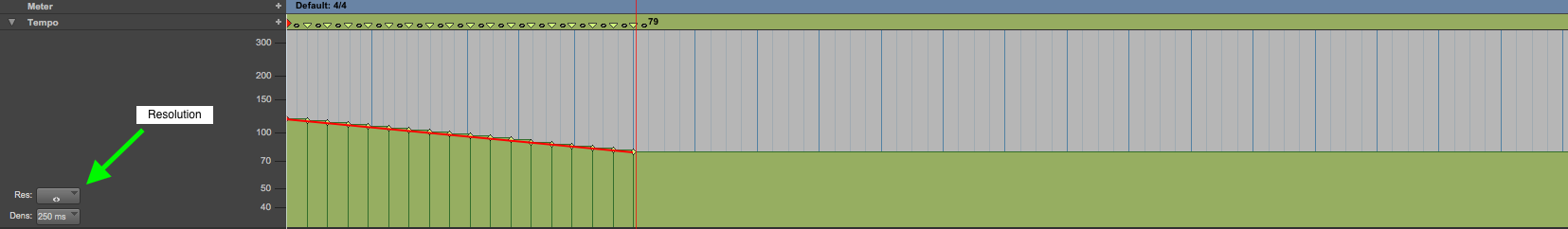
- Tip 1: By either left clicking or tapping the CMD + 6 hotkey you can select different types of drawing such as curves.
- Tip 2: The resolution determines how fast your click will play. I usually leave this at 1/4
Metronome Behaviour
By default Pro Tools hides the midi controls. If you right click on the transport bar you can enable midi controls:
![]()
If you then double click on the metronome icon this window will appear:
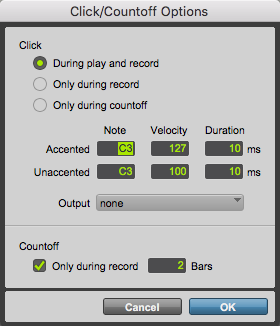
Here you can change the behaviour of the metronome!
Tempo tap
You can tap your tempo by going to the midi-controls and click the BPM number. When this is selected use the T to tap your desired tempo.
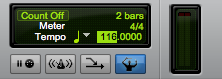
This is the end of this post, click here for the next one and here for the previous post!